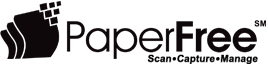In the coming weeks Windows 10 users will begin to see an exciting update to their operating systems. While this free update is mostly small adjustments here and there, it also comes with several notable new features. Among the updates:
- Timeline: Timeline is a new feature that shows users files that were used within the past 30 days on all devices the user is currently logged into.
- Focus Assist: A tool to selectively mute notifications and is marketed to reduce interruptions while working.
- Microsoft Mobile Apps: Now, your Windows 10 workstation integrates with your Microsft Edge browser and has access to your mobile browsing history, all available in Timeline.
- Nearby Sharing: A feature that makes it easy to share photos and videos to nearby Windows 10 workstations.
- More easily share files between mobile devices and a workstation a la Airdrop and Continuity.
- Windows Ink: Latency is down 30-50% and users can write in any text field with a stylus now.
- Voice to speech via a Windows button + H shortcut
- Better Cortana integration with Ecobee, Nest, and other smart home devices.
In addition, Microsoft Edge mobile browser has also received some updates:
- Users can now mute/unmute browser tabs
- Books and PDFs can be viewed in full screen
- Save addresses for easier mobile shopping
- A grammar helper that breaks words into syllables and highlights parts of speech (this feature is assumed to be aimed at youngsters learning to read).
The update will be available to users who wish to manually update starting Monday, April 30, and will be rolled out to systems automatically starting on May 8.
This article was based on an April 27, 2018 Business Insider article by Matt Weinberger.