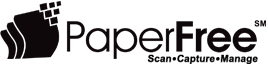Considering an upgrade to Captiva 16.5?
Visit our Captiva 16.5 Upgrade page
Customer expectations have dramatically changed. They demand immediate results that are not easily accommodated with batch oriented mailroom operations. Real-time capture processing at the first touch point of content, or initiated in the context of a line-of-business process provides faster turnaround times that meet customer expectations. This is what we call “capture at the edge” and the concept behind Captiva 7.7.
Captiva’s commitment to capture has never been stronger. Captiva 7.7 includes a newly architected framework offering unparalleled scalability, improved usability and higher performance, all designed to shorten business cycle times.
Captiva 7.7 offers the following new features:
|
New Web-based capture application allows for scanning, indexing, and validation without the need for a browser plug in. |
New-style fully-featured interface for improved operator efficiency. |
Additional features to the way files and data are ingested. |
|
Improved usability within Captiva Designer for developers. |
Significantly faster system performance and reliability. |
New Real-Time Services (REST) provide functionality such as classification, extraction, image processing, full page OCR and barcode reading. |
Key Highlights
Capture at the Edge
Captiva is pleased to introduce “Real-Time Capture Services”. These REST-based services are designed to meet emerging needs of mobile and web applications which require massive scalability, ultra-high availability, and real-time responsiveness. Discrete capture services bring the full power of Captiva to mobile and line-of-business applications through real-time capture processing and bypassing the mailroom to get validated documents and data directly into a business process.
Captiva Real-Time Capture Services includes the following services:
-
DocType Enumeration
-
Image Conversion
-
Image Processing
-
Barcode Recognition
-
OCR & PDF Creation
-
Document Classification
-
Data Extraction
-
Validation
Captiva Web Client
Captiva 7.7 introduces Captiva Web Client, a new front-end interface to scan, index, and validate documents in a web browser eliminating the need for browser plug-ins, such as Active-X or Java. This next-generation capture interface is HTML5-based and supports Internet Explorer v10 and v11, Chrome v32, and Firefox v26.
Captiva web client supports the following:
- Automated document classification and data extraction in the background at scan-time using the new Captiva Real-Time Capture services to increase knowledge worker productivity and reduce data errors
- Customizable form layout and location as well as support for dual monitors for greater operational efficiencies
- Simplified set-up: using Captiva standard Document Types and Profiles, configuring server-side processing has never been easier. Enabling Image Processing and Advanced Recognition is accomplished with three checkboxes!
Captiva Advanced Recognition Enhancements
In Captiva 7.7, the Advanced Recognition enhancements include:
- New “fuzzy” match capabilities for free-form recognition of semi-structured, unstructured and (especially) mobile-captured documents. Using fuzzy matching significantly reduces regular expressions by 75%+
- OCR engine decoupled from main extraction logic to easily add new OCR or other recognition engines allowing increased flexibility, higher reliability and improved enterprise scalability
New Captiva Identification Module
A new Identification module has been added with a simplified and flexible UI. The module has a configurable layout and dock-able image window that provides improved operator efficiency for high-speed operator-assisted classification (replacing Classify Edit). Identification can be used by any Captiva Capture customer to perform document assembly, assign recognition templates or simply identify document types that will be used to determine routing as well as data fields and validations.
Performance and Other Enhancement Features
Captiva 7.7 has many more enhancements, including:
New Standard Import replaces the Multi-Directory Watch (MDW) and Email Import modules and imports image files from directories, email and attachments from an email server, and files and batch node values from the Captiva Web Client as batches.
- 64-bit Captiva server to allow for bigger and more batches in memory for higher performance and faster completion of tasks
- Reduced cycle time for Production Auto-Learning (PAL) to learn how to classify and extract data from new documents in high volume environments
- Textual classification no longer requires PAL in order to classify documents using machine-learned keywords and relationships
Considering a Captiva upgrade? Read the FAQs or give us a call today!